|
Android Skype applications - Skype (Beta) Vs Fring |
||||||||
I often use the desktop Skype client, its not a bad application, it works and it doesn't have too big a memory footprint. I recently expanded into the arena of mobile Skype, and being an Android user I thought I'd try out the Skype applications for it.
The two big applications for the Android platform are Skype beta, and Fring.
Skype (Beta)
The name of the application is "Skype Beta". Why is it a Beta? It has been out over a year, have Skype just not finished developing it? Or is that a mild disclaimer in case it doesn't work properly?My first observation was that there are a lot of negative comments about this application in the Android marketplace, but I'm open minded, so I'm not pre judging.
I initially had problems logging into this application. This was due to the formatting of my telephone number, it is not immediately obvious that you need a country code prefix, and it flags any phone number without one, blocking the login.
The application itself is well thought out. The design is nice, and the interface uncluttered. What that does mean is that all the functionality has been moved to off screen menus, so you have to press another button just to get to the menu with the options. It would have been nice if common options were accessable through the main screen, instead that screen is blank, and pretty much a waste of real estate.
The application only display Skype contacts as well, IE you have to manually add each contact from your phone book by entering their number. There is no interface at all with your existing phone book.
The call quality is of a high enough quality that you couldn't really tell that it was not a regular mobile call, so ticks all round there. Unfortunately the messaging side of the application is a big let down. It was impossible to have a real time conversation. Messages would take a long time to arrive, in one case over three hours later than it was sent. There does not appear to be an notification settings either. I'd quite like the application to play a notification noise when I receive a new message, but this is not an option.
Skype conclusion
Overall this application was disappointing. It looks nice, but there is almost no documentation or help, and often I found myself being stopped from doing something merely because I wasn't entering data correctly. The delay in messaging makes this basically unusable for me.Fring
Fring is a third party application that piggy backs off the back of other service provider networks. When you first fire it up it prompts for any add-ons you want to install. So after installing the Skype add-on we were up and running.The first and most obvious difference is that this application connects directly to your existing phone book. It lists your current contacts, and within two clicks you can be dialling them, whether they are Skype numbers or not. (SkypeOut or regular line).
The same can be said for pre existing Skype clients. One click will allow you to select either text or chat, and then you are in the session. The call quality is of a slightly lower quality than the Skype (Beta) application but the messaging is instant. It has about the same responsiveness as the desktop Skype client, so it is very easy to have an actual conversation.
Fring will play a notification tune if you are messaged whilst the application is running in the background, so you don't miss anything.
Fring conclusion
The application can be a little process heavy on my HTC magic, but it hasn't crashed, and could act as a decent text replacement. The interface into your contact is invaluable, and it is generally a lot easier to use than the Skype application.
Conclusion
Fring just bumps the Skype (Beta) application into second place here. Maybe if Skype finished their application it would work slightly better. On the down side it is worth noting that both these application still dip into your contract minutes, even when used over a wireless network. This is quite an issue for a lot of people, and almost voids the point of Skype in the first place. Althought this seems to be an issue on the Android platform, not any other.That being said I would recommend Fring as a messaging client, especially if you are on an unlimited data plan.
|
My snowy adventures in the Cotswolds |
||||||||
If you live in the UK you can't have helped notice that a snowy apocalypse has descended upon us, and the whole country has grind to a halt.
I was on my way home across the Cotswolds, just about to start taking advantage of the company's home working policy, when it all got a bit too much for my old Peugeot. I ended out getting stuck between two reasonably steep hills in a village called Seven Springs.
The Cotswolds are picturesque at the best of times, but in the snow they are pretty stunning.

It's just a shame I didn't have the Canon SLR, the HTC Magic's camera dealt with taking shots until the light started failing, then it all gets a bit grainy.

This last one was taken whilst I ran back down the queue of vehicles on my way to an open motorway.

|
Android Rss reader roundup |
||||||||
|
I've been looking at a few RSS readers for the Android platform recently, and some of them have been a bit hit and miss.
So I've decided to put together a quick rundown of the ones I've tried, with Pro's and Con's. So far they have all been uninstalled, but I'll keep updating this periodically as I find new ones. Update 1: Added Rss Store Update 2: Added Greed (Google news reader), newsRob |
 |
- GReed
- One of the more popular RSS reader applications if the reviews are anything to go by. I was initially a bit sceptical about using this, mainly because I did not have a Google Reader account (http://www.google.com/reader). I tentatively signed up for one, and installed the application. Much like a lot of other Android content this simply sync's with your online account settings. Add an RSS feed into your Google account, and it will be pushed to your Android phone. This means that you can basically add any feed at all. Its a really easy application to use, it has a clear menu system, it is very easy to see what you have read. You can view the 'latest' feed updates, or view individual feeds, and paging is done through a simple left-right icon system. Highly recommended.
- NewsRob
- Another application that uses the Google Reader account. Thid application is more basic than GReed. It goes off and gets the headline and the first line or two of an article in the background, so it is actually quicker to load an article. The problem lies in that it only gets the first line, so you have to click through to the related site to read the article. It also uses a lot more battery, I'm guessing due to running as a background service caching the intro to the RSS articles.
- PureRss
- This is a decent enough looking RSS reader, easily installed and up and running. The display area for articles is very small, and often the link through to a full article did not work. Also did not allow me to find an RSS feed on a site, I needed to manually copy and paste the URL.
- AndRead RSS reader
- A polished looking application, but most of the functions are in the menu button, which makes it a bit harder to get around. It pre populates a whole slew of categories, and fills them with recommended feeds, none of which I wanted. Also you have to have a 'category' to add a feed to it, which is a little annoying. The main problem with this application is that it didn't get my feeds! I tried three different sites, and it got the headlines, but no article data.
- Rss Store
- This sounded like one of the more promising RSS readers out there except when you fire it up it is half advertising space. This is a catalogue of pre determined RSS feeds, loosely catalogued under different headings, like business, leisure and sport. If the feed you are looking for is in there, then great, otherwise your a bit stuck. You can search, and add new feed sources, except that they are not actually added. The application logs a request for your feed to be added in a future iteration of the application. To me this is a huge backward step in software development, and is incredibly inflexible. This App came off quickly!
|
Wikitude travel guide for Android |
||||||||
I was recently recommended Wikitude by a friend, so I downloaded it off the Android market place, and fired it up. It's a little slow to start, but it's something really special once it does.
It uses a combination of the inbuilt compass and GPS receiver to locate your position and facing, then it searches its content database for points of interest around you.
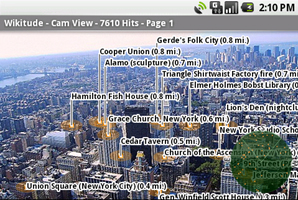
It's pretty cool seeing the technology convergence on a Google map type interface, but once you fire up the 'camera view' then it really comes alive. It overlays the same points of interest onto your camera viewer, giving you information about each as a pop up when clicked on.
Developers' site is here: http://www.mobilizy.com/en/wikitude-ein-reisefuhrer
It's a really impressive integration of technology into real life, which actually has a valid use. On the down side it takes a few seconds to load, and if your GPS setting is off then it's not that accurate, but that's not really a Wikitude issue.








