|
ActiveCrossSelect custom tag |
||||||||
In several previous projects I've had cause to be moving data from one list to another. Rather than creating a form, with a list, I'd wanted a more elegant solution, so I 'found' a really handy custom tag that doesn't seem to have had much press.
Its fairly old, but does a great job of creating two text areas, and allowing a user to move data between them.
ActiveCrossSelect is the custom tag. I like it, you will to :-).
I didn't write it, it was written by 'Vitaliy Shevchuk', so all credit there.
View a test script here.
Download the Rar archived version here.
2 left_name = "left_C1"
3 right_name = "Right_C1"
4 valuesleft = ""
5 valuesright = "1,2,3,4,5,6,7,8,9,0"
6 textleft = ""
7 textright = "11,22,33,44,55,66,77,88,99,00"
8 formname="form1"
9 width="250"
10 sizeleft = "7"
11 sizeright = "7"
12 headleft="Left Text 1 "
13 headright="Right Text 1"
14 onChange="alert(oh);"
15 quotedlist = "No"
16 JS = "ActiveCrossSelect.js"
17 >
|
Be careful using URL FlashVars! |
||||||||
A while ago I subscribed to an online magazine. Its a bit laddish, but it has the odd interesting article, and its done in flash/flex.
The most recent article arrived in my in-box the other day, and one of the pages was an advert for the new film 'eagle eye' rather unfortunately they had passed in your subscription name value as a flashVar in the URL scope.
This is probably one of the easiest ways to pass variables into flex, but also the most unsecure, and easily changed, as per the screen shot below. Luckily in this case it was just a display variable, but what about if this was a query param? or a value for a piece of data being sent back to a server?
There are many other ways of passing variables into flex apps, I'd go for using a properties file. Have your flex look for a server side XML definitions file on "creationComplete". Or edit your Embed/Object code, whilst still not ideal its far better than a url variable!
The magazine:
http://www.monkeymag.co.uk/
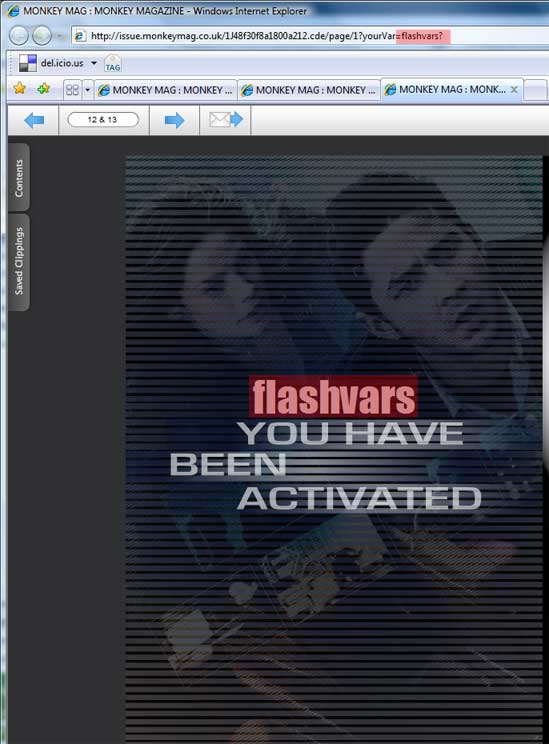
|
Subclipse plugin |
||||||||
I must have gone through three or four different methods of installing an SVN shell, or plugin, or desktop application to interface with Eclipse. Most had strange configuration issues, and required intimate knowledge of SVN process's.
Thankfully I found this the other day, its a simple clean guide to installing subClipse into Eclipse, using the traditional 'Software Updates' menu method.
|
All-in-one-touchscreen-eee-pc-available-for-preorder |
||||||||
Just spotted that these are available for pre-order.
They are looking pretty cool, althought I'm not sure what 'practical' use you would get out of it.

http://www.boygeniusreport.com/2008/10/13/all-in-one-touchscreen-eee-pc-available-for-preorder/








