|
Tracking single page sites with Google analytics code |
||||||||
If you have a framework that controls the URL in some way then you may have an issue when it comes to Google Analytics tracking. In this blog entry I will examine how to alter your GA tracking so that you can specify custom URL values to track. I will then apply this to a FuseBox framework.
Traditionally Google Analytics code tracks each page impression by capturing the URL and all values of the Query string, storing it in a cookie and sending it back to the Google search engine through a JavaScript call. When all your site / applications pages are "index.cfm" it may prove difficult to generate useful Analytics information.
In this example I am using a FuseBox framework. If you are unfamiliar with this, the premise is that all the templates use "index.cfm" and then pass through two parameters. The first is the component to use as a controller (we will use public.cfc) and the second value is the function name to call within that controller. So our URL may look like this:
|
Returning values from mySQL in a select query as Yes/No rather than 1/0 |
||||||||
Whilst writing a ColdFusion based query to create a JSON response I thought I'd look up returning data values as a "Yes/No" string rather than "1/0". Then I wouldn't have to transform it in any way to use in the JSON build script.
The mySQL version allows you to do this by evaluating the value, and matching a string if the condition is met, like this:
2SELECT intid,varuserfname,varusersname, IF(intactive<>0, "Yes", "No")
3FROM table.users
This does not work in ColdFusion at all. An error is thrown:
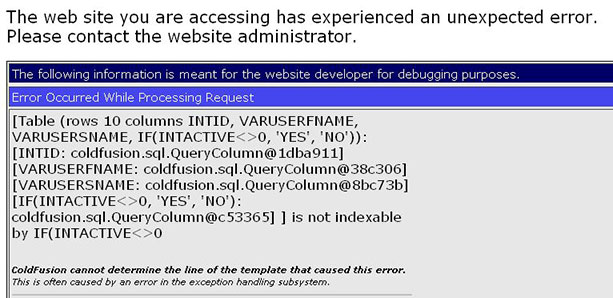
After a little tweaking it seems that if you alias the field it does work. In the example code below I've simply aliased the field with its own name.
I'm not exactly clear why, as the error message above isn't all that helpful.
2SELECT intid,varuserfname,varusersname, IF(intactive<>0, 'Yes', 'No') as intactive
3FROM table.users
|
Changing the 404 template handler in IIS |
||||||||
You could use a 404 ColdFusion template to handle missing templates, or the onmissingtemplate Application CFC function. Luckily I have a client with half a dozen sites all on the same server, with nothing else on it, so it makes more sense to do this in Internet Information Services.
404 templates are a handy way of masking any site errors or missing templates. Not only are they a cosmetic fix to nasty display errors but they can also seriously help your server security.
|
My Software Development platform specifications - whats yours? |
||||||||
I've been experiencing issues with my development setup, so I thought I'd write a blog entry to wrap up my findings, and try and gauge what the community is running. In this article I will detail what I use in my development environment, and how it is set up.
I've recently had errors occurring in my Eclipse IDE. There have been some very frustrating SVN client version incompatibilities, so I thought I would re install it. It turns out this was a common error (menu options in subclipse were not available) based on an incompatibility between the subclipse plug-in and the Aptana studio.
A detailed fix is in this blog entry: https://radrails.tenderapp.com/discussions/problems/173-synchronize-view-broken-after-upgrading-to-radrails-203
Software setup
I use the Eclipse Java IDE as my primary development application. Alongside this I use the CFEclipse plug-in for ColdFusion functionality, the Aptana Studio plug-in for CSS and JavaScript functionality. I also use the subclipse plug-in for SVN integration.For Flex/AIR I use a standalone FLEX studio installation. This is pretty much a custom workspace in an Eclipse IDE. I only do this as I have had several issues trying to get FLEX installed into the regular Eclipse IDE.
I recently tried to switch to the 64 bit version of Eclipse, but it would not recognise my Java install, and from what I've read online you need to install a 64 bit version of Java. The only version of this I can find is flagged as "experimental" so I think I'll leave it well alone.
I've found it quite good to increase the default 256mb heap space in Eclipse to 512mb, there e is an article detailing how to edit the Eclipse ini file here: http://wiki.eclipse.org/FAQ_How_do_I_increase_the_heap_size_available_to_Eclipse%3F
Download links
Eclipse downloads: http://www.eclipse.org/downloads/CFEclipse downloads: http://trac.cfeclipse.org/wiki/InstallingCfeclipse
Aptana downloads: http://www.aptana.org/studio/plugin
Subclipse downloads: http://subclipse.tigris.org/servlets/ProjectProcess?pageID=p4wYuA








