|
OCZ Vertex 2 SE SSD (Solid State Drive) review |
||||||||
Over the Easter weekend though I bit the bullet and ordered an OCZ Vertex 2SE 120gig Solid State Drive. This drive (http://www.scan.co.uk/products/120gb-ocz-technology-vertex-2e-25-sandforce-ssd-mlc-flash-read-285mb-s-write-275mb-s ) has reputed read speeds of 285 MB/s and write speeds of 275 MB/s.

Installation
Installation of the drive is very simple. It has standard SATA connections for data and power. The only thing to watch out for is that most of these drives are 2.5" form factor, so they may only fit in specific places in your desktop.The drive was detected in the BIOS immediately, the only setting of note here is that you are running the SATA ports in AHCI mode as this is rumoured to effect the performance of the drive. You can retrospectively enable this mode of operation for the drive after you have installed an OS, but it's a little trickier doing it this way. This article is helpful in getting AHCI working after you have already installed your OS. http://forums.pcper.com/showthread.php?t=444831
Benchmarking
Most hard drive reviews use several different industry standard software suites to benchmark drives, so I used the ATTO benchmark software (http://www.attotech.com/products/product.php?sku=Disk_Benchmark) to run read and write test on OCZ Vertex 2 SE.
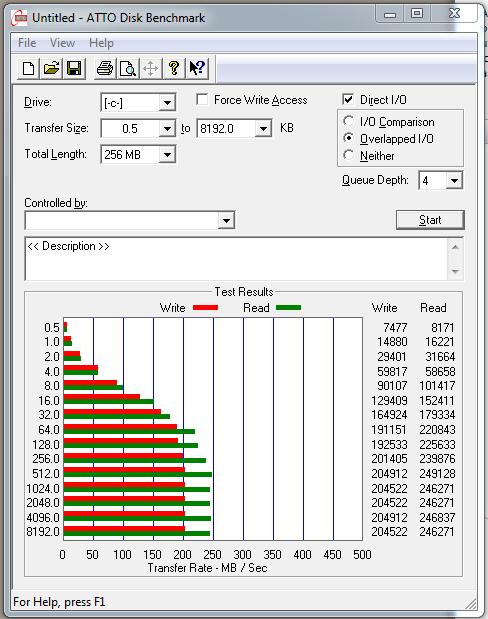
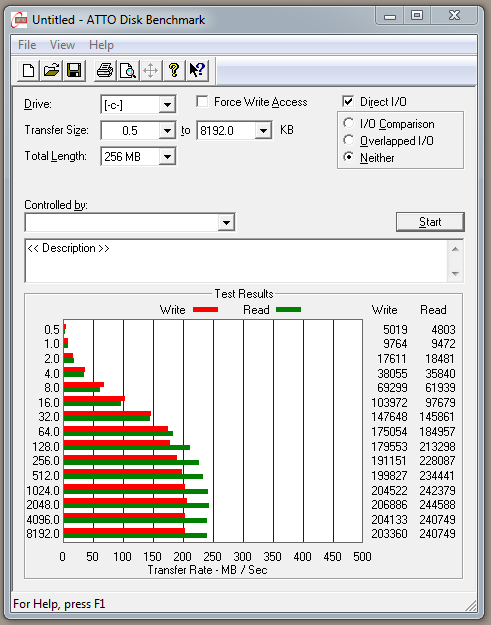
The images above show that the OCZ SSD reached speeds of just over 200 MB/s write and 250 MB/s read speeds. Not quite the advertised speeds, but I am running an old SATA chipset (nForce 4) and I am unable to use AHCI mode as the motherboard does not support it. So your chipset does matter to some degree.
None the less this shows very high read/write performance that isn't far off the advertised limits.
As a comparison I ran HD Tune against my existing 7200 SATA Hitachi drive, which produced the results below.
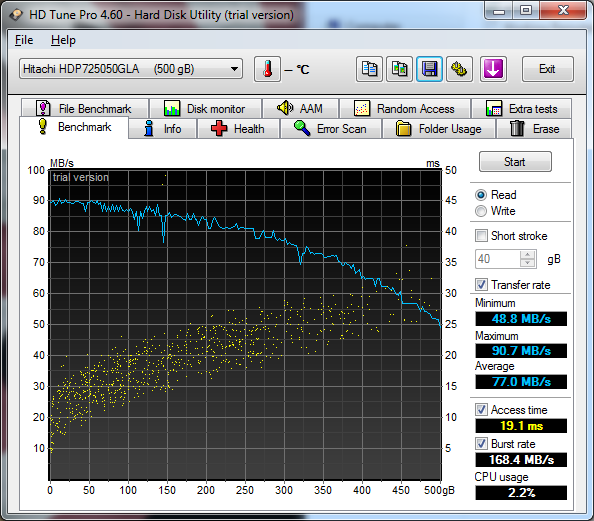
Real world
In terms of real world performance I ran a few timed events against the drive, starting with a Windows 7 install. Starting from the License entry screen it only took sixteen minutes to get to a working desktop. Similarly installing Windows 7 Service Pack 1 was an eight minute install. Even more impressive was Microsoft Office 2007, where a full install took just over four minutes.Windows 7 recognises and will accommodate SSD drives very well, but there are several good resources for checking that an SSD drive is running as it should, and that you are treating it properly. The link below are interesting reading when it comes to dealing with using SSD drives with ReadyBoost and disk Defragmenter as they can adversely effect its performance.









There are no comments for this entry.
[Add Comment] [Subscribe to Comments]