|
Creating and using a custom short URL with bit.ly |
||||||||
Most of us are familiar with short URL's now. They are a pretty standard feature online now. What is becoming more popular is having a custom URL for your own links. Instead of posting short URL's that contain the name of the service provider, you can create a short link that has your own custom short format.
In this article I have used the bit.ly pro service. It is a free service where you have to apply for access. You submit your site for approval, and bit.ly will either accept or reject you.
I'm not entirely sure what criteria you have to match to be accepted. Also they state that it will take around a week to provide you with an answer, in my case it was almost exactly one week from applying to acceptance.
Custom short domain
There are two parts to setting up your custom short URL. The first is the short domain, IE the domain that takes the place of the standard short URL, in this case bit.ly. You need to own a domain and create either a DNS 'A' record, or use a subdomain of a domain you own, and use a DNS 'CNAME' record to point the subdomain to bitly's service.In my case I registered a domain based on a fragment of my surname 'cran.at', I then created a subdomain of 'mc', giving me a URL of mc.cran.at.
Dashboard tracking domain
The second part is specifying a domain to be tracked in the bit.ly dashboard. This gives you stats on your short URLs. Setting this up requires you to add either a meta html tag to your domain or adding a DNS entry to prove your ownership.For both of these steps there is a validation routine that will confirm that you have successfully completed the process.
Here is an example of the finished shortened URL, pointing to font Squirrel : http://mc.cran.at/h94dI4
Using your custom short URL in TweetDeck
You can use the bit.ly site to create short URL's, but a lot of applications allow you to use their API to interface directly with their services.If you are a Tweetdeck user you can click on 'settings-services' and you will see a screen like the one below.
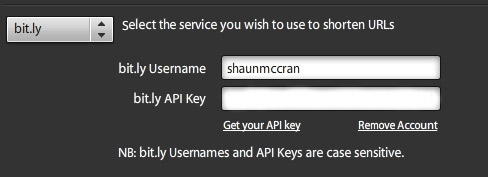
Simply enter your username, and click on 'get your API key' your browser will pop up with the API key in it. Copy and paste it into the field and save your settings. Now whenever you paste a full URL into Tweetdeck it will be shortened using your custom domain.
You can apply for a custom short URL from bit.ly here: http://bit.ly/pro









The only thing I haven't been able to do is change Feedburners short linking service, as this auto Tweets a message everytime I release an article, but it uses Googles own shortener.
No, I mean I actually registered cran.at as the primary domain. I jsut did a search through my usual registrar for the cran.at domain. It was free, tho more expensive as it is a '.at' (.co.uk is about £3.50 a year, this was £14.00)
Then I created the subdomain.