|
Transferring your contacts to the HTC Magic |
||||||||
I recently changed my mobile to the HTC Magic. Its Vodafone's first Android powered mobile, full touch screen etc... You can read a full spec here.

I do not usually use Gmail, but the phone was directing me towards them on initialisation, so I thought I'd give it a shot.
Transferring the contacts from my N95 to the HTC Magic isn't possible through the Blu tooth connection, as the HTC's Blu tooth protocol does not support data transfer.
So first thing is to get the Nokia Software.
http://www.nokia.co.uk/get-support-and-software/product-support/nokia-n95/software
Install this and run the backup option. After you have backed up you can select an email client to interface with. I'm Windows through and through, so I sync'd my contacts with Microsoft Outlook.
Once in outlook select 'File' – 'Import and Export'. Depending on your version you may get different options here, but in 2007 its 'Export to a file'. Click next, then select 'Comma separated values (Windows). Next select your contacts (or more if you want) and press next. Your data will be exported as a CSV.
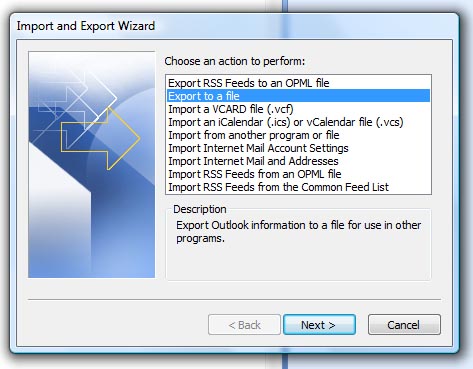
Once in outlook select 'File' – 'Import and Export'. Depending on your version you may get different options here, but in 2007 its 'Export to a file'. Click next, then select 'Comma separated values (Windows). Next select your contacts (or more if you want) and press next. Your data will be exported as a CSV.
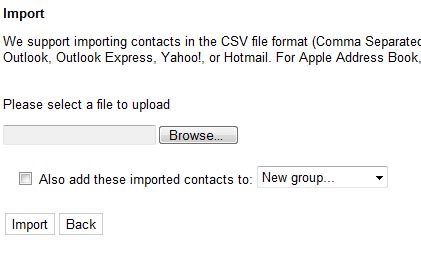
So a bit long winded, but it works!









There are no comments for this entry.
[Add Comment] [Subscribe to Comments]